Using the Radcliffe Camera

Admission
- University and Bodleian Reader card holders may use the Radcliffe Camera.
- Members of the University may borrow from selected collections held by this library.
- If you are not a member of Oxford University, find out more about how to apply to join the Bodleian Libraries.
- Public access to this library is by guided tour only.
History Faculty Library welcome video
https://ox.cloud.panopto.eu/Panopto/Pages/Embed.aspx?id=d06ce7e3-d4da-405a-93cc-af090081356c&autoplay=false&offerviewer=true&showtitle=true&showbrand=true&captions=false&interactivity=all
Welcome to this brief guide to the History Faculty Library and Radcliffe Camera, situated in Radcliffe Square in the heart of Oxford. This video will provide a guide to entering and exiting the building, our Reading Rooms and collections, the locations of our key facilities, and how to borrow and return items.
You will need to use your University card on the grey contactless pads to enter and exit the building. If you have registered any accessibility requirements with us and have been in contact with our librarians regarding level access, your card should trigger the automatic door function.
This will take you past our tourist detectors – congratulations, you’re in the Lower Camera Reading Room. If you experience any access issues using your card, please speak to our staff stationed on the Reception or Circulation Desks for help.
We hope you’ll agree that the Radcliffe Camera is a lovely place to study. Whilst navigating our library spaces can feel a bit overwhelming at first, the next slide should hopefully help you to understand how our collections are organised.
As you can see in the diagram [image showing the outline of the Upper Camera, Lower Camera and Gladstone link], the library houses reference only Bodleian books in the Upper Camera and Lower Gladstone link, whereas the History Faculty lending material is mainly held across the Lower Camera and Upper Gladstone Link Reading Rooms. If you think of it like a hummus sandwich, the ‘bread’ at the top and bottom is Bodleian material and must stay in the library, whereas the ‘hummus filling’ in the middle is History Faculty material and may be borrowed! Direction posters are located across our floors, but please do speak to staff if you have trouble finding anything.
All borrowable books in the Radcliffe Camera have a History Faculty Library golden sticker on the front, with the exception of set texts kept in the Upper Camera, which cannot be removed from the library.
In addition to History Faculty Library books, in the Lower Camera you’ll find the staff Circulation Desk near the library entrance. You can borrow books and collect your available hold requests for the History Faculty Library here. Extended loan arrangements can be put in place for readers who are in contact with the Disability Advisory Service. There is also a staff office in the Upper Camera; if you have any questions about using our spaces or collections we are always happy to help.
When returning your books, you can either hand them to a member of staff at our Reception or Circulation Desks or place them into one of our drop boxes. Drop boxes are located in the entrance foyer and inside the Lower Camera.
Quick search PCs in the reading rooms allow you to check the library catalogue SOLO, and Reader PCs allow access to our digital collections. Printing, scanning and copying facilities are also available in each room.
You can also ask us about our range of accessibility study aids, including coloured overlays, magnifiers and reading rulers. We have a number of height adjustable desks and ergonomic chairs for use in the Lower Camera and Upper Gladstone Link.
For more information on our collections and services please visit the Radcliffe Camera website. We also offer orientation tours where library staff will be glad to show you our facilities. You can get in touch at any time by emailing us at the address shown on this slide [library.history@bodleian.ox.ac.uk], or alternatively by phoning us [01865 277262].
Thank you for listening.
Rules & regulations
The Bodleian Libraries Regulations and Rules of Conduct apply in this library. The following local rules also apply:
- Readers may bring bottled water and hot drinks in KeepCups into the Radcliffe Camera and the Gladstone Link.
- Food must not be consumed anywhere in the library, including the stairs and landings.
- You may not remove library equipment or books from the building, except as provided in the Bodleian Libraries rules. In the event of the security systems being triggered, please follow instructions from staff.
- The library accepts no responsibility for bags, coats, laptops/electronic devices or other property. These are brought into the building entirely at the owner's risk.
- There are no parking places for readers' cars or bicycles. Bicycles left outside the building must not obstruct exits or the pavement.
- You may not reserve seats, and staff may remove property left on desks if other readers require the workspace.
- Laptops and electronic devices cannot be used in the designated silent study areas.
General information
- The Radcliffe Camera comprises the Upper Camera Reading Room and Lower Camera Reading Room. The Gladstone Link comprises two levels, the Upper Level and Lower Level.
- View a map of the Radcliffe Camera (PDF) and the Gladstone Link (PDF), or find out more about the workspaces within the library site.
- Wi-Fi is available throughout the library.
- Readers are welcome to use their own laptops or mobile devices. Please ensure these are muted to avoid disturbing other readers. Desks in the Radcliffe Camera have security handles fitted, allowing you to secure your laptop to the desk with a laptop lock. Most desks have a power socket.
- We aim to provide library spaces and working environments where staff, students and other readers feel safe and welcome. In response to recent events involving the Radcliffe Camera we have increased our staffing presence at the entrance to the building and security staff check all reader cards on entry.
Guide to navigating the Radcliffe Camera
https://ox.cloud.panopto.eu/Panopto/Pages/Embed.aspx?id=3288e820-4655-40b6-85c1-af1800b1bf6a&autoplay=false&offerviewer=true&showtitle=true&showbrand=true&captions=false&interactivity=allClosing routine
The library’s closing routine begins 30 minutes before the advertised closing time. Library staff will close windows and turn off bookcase lights and Print, Copy and Scan (PCAS) machines. Reader computers will be turned off 15 minutes before closure. A bell will ring 10 minutes before closure, which is the signal for readers to finish working and leave. Please ensure that you take all your belongings with you when you leave the library.
There is no access to the Gladstone Link from the Lower Camera or the Bodleian Old Library 45 minutes before the closure of the Bodleian and Radcliffe Camera complex.
Layout and classification
All History Faculty Library collections are listed on SOLO, Oxford University's library catalogue. SOLO will indicate where items are located. View floorplans for HFL collections in the Radcliffe Camera and Gladstone Link (PDF).
The Lower Camera Reading Room houses the beginning of the History Faculty Library's main lending collection, which continues in the Gladstone Link.
The HFL lending collection uses Library of Congress classification (LCC), except the Local History section (shelfmark range KL – KW).
The Bodleian Library's teaching collection (library use only) for History is in the Upper Camera Reading Room (shelfmarks starting with S.Hist), along with the HFL Undergraduate Set Text reference collection.
Find out more about the History collections in this library, or across the Bodleian Libraries.
The Upper Camera Reading Room holds the Bodleian Library teaching collections for English. English books may be found on the main level (SE.1-14) around the perimeter.
Film Studies books are in the free-standing cases against the pillars on the right-hand side of the main level.
The Upper Level of the Gladstone Link houses a new book display, and part of the History Faculty Library's main lending collection, which begins in the Lower Camera.
The Lower Level houses:
- selected recent Bodleian acquisitions in the Humanities;
- high-usage: UBHU (Nicholson up to 1987 and M.88-M.10 (1988 – 2010)
- Humanities journals
- the Slavonic History Reference Collection
- the Po Chung Personal Development Collection.
- History Faculty Library Local History Collection
Bodleian Library material in the Gladstone Link is arranged in shelfmark order, by year of intake (e.g. M.98 = 1998) and then by size. On the Lower Level, large items (sizes ‘l’, ‘a’, ‘b’) are shelved in the North West corner. The Nicholson sequence and the Slavonic History Reference Collection follow separate classification sequences. The Personal Development Collection uses Library of Congress classification.
Using the collections
A slip must be filled out and put in the place of any library use only material you remove from the shelves in the Upper Camera and Lower Gladstone Link.
Mobile steps and kick-steps are available to help readers retrieve open shelf books from the higher shelves. Please take care when using the equipment. If it is unstable, please inform staff immediately, and then find other equipment.
Items from the open shelves in the Upper Camera, Lower Camera, Gladstone Link and Bodleian Old Library may be used in any of those locations.
Stack material requested to the Bodleian Old Library and the Lower Camera Reading Room can be brought down to the Gladstone Link to use.
If you wish to reserve stack material for future use, you must return it to the collection point in the reading room from which you collected it. Please return other stack material to a Hold Point for return to the stacks, so that we know it is no longer in your possession and in case another reader has requested it. Please remember that access through the Gladstone Link is not possible from 45 minutes before the closure of the rest of the complex.
Stack material cannot be borrowed.
Book replacing is undertaken throughout the day during opening hours. You can leave material on the trolley in each reading room, and it will be re-shelved each day so that it is available to other readers. You are encouraged to check the re-shelving trolleys if you cannot find a book on the shelf.
If you cannot find a book on the library shelves that the SOLO catalogue shows as available, please notify library staff.
Library staff will search for the book over the next week. If we find the book, send you an email to confirm it is available. If we do not find the book after a week, we will contact you by email. We will search again for the book at the end of the term and if it is still not found we will consider purchasing a replacement copy.